Portfolio Simulation
What if…? Don’t guess, simulate! Use portfolio simulation to determine your project strategies. Which projects, with which budget and which resources should be implemented in what order? Even better if you can effortlessly run through every conceivable scenario before you make a decision.
The simulation module allows you to create any number of scenarios in parallel and replicate different project priorities, times and capacities. The effects of all scenarios can also be visualized at departmental and resource level.
Once the final decision has been made, a scenario can be transferred into the ongoing project management. All other projects are realigned accordingly.
Scenario technique
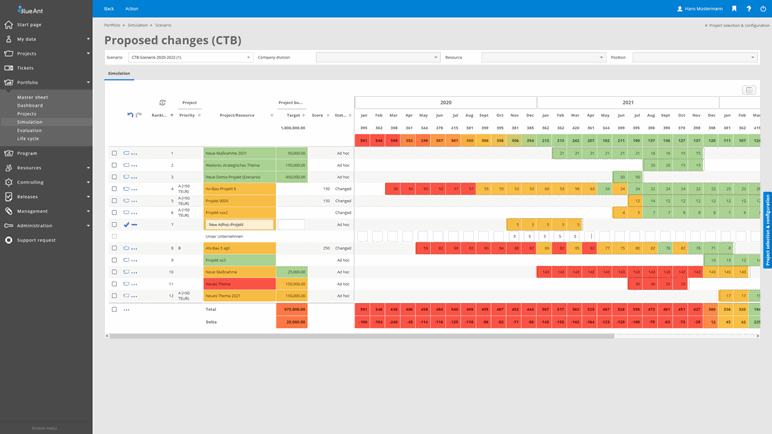
- Create any scenario
- Define budget limits and capacity thresholds
- Import all projects of a portfolio or program
- Create new projects quickly
- Define different project priorities
- Reschedule, extend, or shorten projects
- Check all capacity changes in real time
- Copy scenarios
Conflict analysis
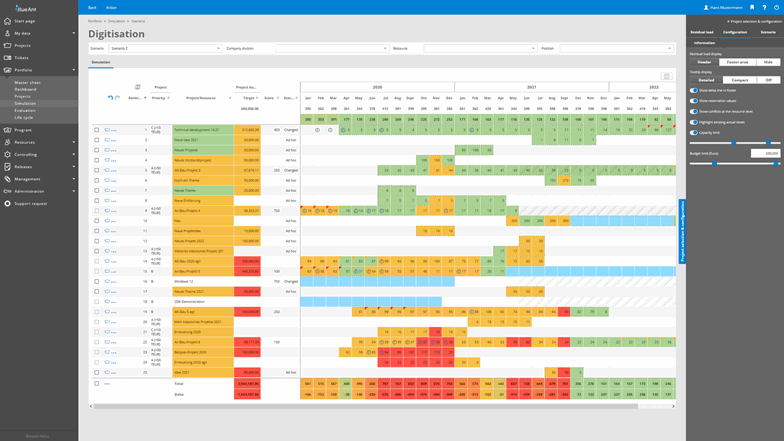
- Conflict resolution down to the resource or skill level
- Consideration of the company organization chart for different views
- Display of the residual load of line work
- Reference to program or main project specifications
Transfer scenarios
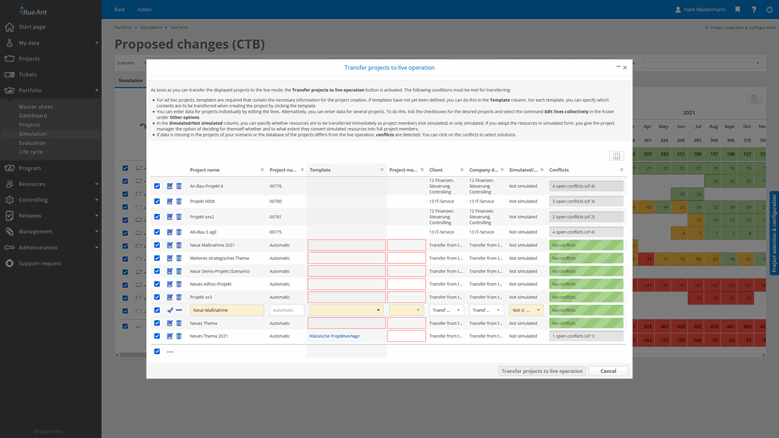
- Transfer of ad hoc projects into the project landscape
- Use of project templates during the transfer of the project
- Conflict resolution assistant (e.g. in case the resource situation in the real project landscape changes)






