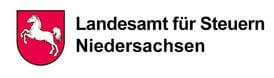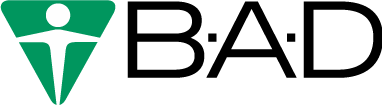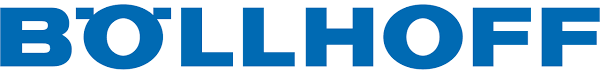Project management software
The success of any project is dependent on the people involved in the project. That's why it is so important that project teams are supported by clearly structured project management. Transparent and uniform methods and evaluations provide the team with certainty. Our Blue Ant project management software makes this possible. Imbalances in the project can be quickly recognised and corrected.

Maintain an overview with Blue Ant
In the same way, a clearly structured set of methods and tools provides certainty for the project teams. The integration of all individual projects into a transparent and uniform reporting system also creates the basis for project benchmarking.
Our Blue Ant project management software makes this possible. Imbalances in the project can be quickly recognised and corrected.
Clever project management with Blue Ant
Not all project management is the same. When the focus is no longer on coordinating individual projects and single-project management becomes multi-project management, existing project management methods are often no longer sufficient. Because when projects run in parallel and use the same resources, you need a reliable project plan to maintain an overview and make quick decisions.
This is where Blue Ant comes into its own: Our software for project management supports you as a structuring tool in designing the multi-project management of your projects clearly, transparently and efficiently, from planning to implementation to evaluation.
Activities and resource planning
To create a reliable basis for the success of your projects, realistic activity planning and resource planning are especially important. As a multi-project management tool, Blue Ant places particular emphasis on this.
Which tasks must be completed in which sequence in the context of the project objectives? This is where the activity planning of Blue Ant project planning software helps. With resource planning, you can easily find out which people and which material are needed for successful project implementation. Detect bottlenecks before they arise. Prevent delays and negative effects on your projects right at the beginning of your project planning through successful project controlling.
Blue Ant - classic or agile project planning:
- Fast project creation using project templates
- Linking of activities across projects
- Definition of employee, project or individual cost rates
- Centrally controllable to-do lists
- Kanban boards
- many more
How Blue Ant helps your project implementation
Optimise your project management with Blue Ant. Our project software provides precise project management tools for efficient project implementation. Control tasks, keep an eye on the project schedule and detect discrepancies at an early stage. Blue Ant promotes smooth cooperation in your team so that you can coordinate ad-hoc tasks effortlessly and also includes a reminder function.
Up-to-the-minute information on availability
With Blue Ant, you always retain proactive control of time and resource planning. You always know immediately about sick leave and holidays and can plan availabilities accordingly.
Keep an eye on costs and data
Blue Ant also helps you plan project costs. Compare planned expenses with the actual costs incurred. This way you will never lose track. When it comes to sensitive data such as costs and budgets, reliable data protection through the individual assignment of access rights is particularly relevant. Blue Ant project management software also has a solution for this, thanks to its extensive tools for project administration.
Ticket management instead of gridlock
Blue Ant project management software supports your project implementation with reliable ticket management. This way, the project management never loses track of the project.
How Blue Ant assists your project evaluation
You always have important figures to hand for your own overview and for coordination and communication with stakeholders. Make decisions based on secure data. Decide for yourself which type of evaluation you want to use. Blue Ant offers you a wide range of display options and levels of detail for the formatting of your reports.
Blue Ant can be flexibly integrated and extended
Blue Ant is designed as an open project management tool, developed to work with third-party software. Thanks to our range of add-ons, interfaces and connectors, you have the flexibility to extend Blue Ant according to your requirements.
Benefit from a variety of pre-programmed add-ons, e.g., Jira Connect or MS Project Connect. Blue Ant also gives you REST and SOAP services for the integration of your own add-ons and functionalities. Use connectors to create a high degree of flexibility regardless of how closely integrated your systems are. Use automation only where you want it.
The functions at a glance:
An optimal software solution for multi-project management must include these three sub-areas in an integrated structure:
- Activity and resource planning
- Organise tasks
- Keep an eye on costs
- Ticket management
- Documentation and reports
- Administration
- Interfaces and add-ons
Customers from a wide range of industries trust Blue Ant.
![Bosch SL De 4C S [Konvertiert]](/media/jb2kgltz/bosch_sl-de_4c_s-konvertiert.png)